Here's a pretty digital masterpiece that my son and I created tonight with FastStone... and as you can see, I added text. I was able to use whatever text my computer already supports, which is nice. You don't have to pick from a small list of pre-packaged fonts. Another really great feature is that it allows you to add all kinds of really great borders and cut in circle or oval shapes (not just squares). I am sure that all of these features are included in expensive programs like Photoshop... but I have not been able to swing that yet. This is my favorite freeware that I have tried so far. Hope you like it as much as I do!




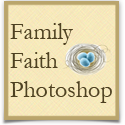
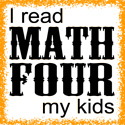










































4 comments:
Nothing compares to photoshop.
I'm addicted.
I'm sure Photoshop is great... but for the rest of us (without the $ to buy it), we have to make do with the freebies first! ;) I do have it on my wish list, though... and I'm going to probably be glued to my computer in delight once I get it.
This is a great entry Heather!!! Thanks for all the site tips. I've been thinking of revisiting my blog design since it's almost 3 years old now so those leads were great. :P
That's cool, Toni. :) I love your design, but I can't wait to see a new look. I am a design junkie. :)
Post a Comment