mas·ter·piece:I was blog-hopping today and discovered a cute little program that turns your blog into art. According to Melissa at Here in the Bonny Glen, the colors in the picture represent links (blue), photos (purple), tags, and such. I wasn't sure what grey or yellow or orange stood for, but my blog sure looks pretty as Modern Art:
1: the most outstanding work of a creative artist or craftsman
2: an outstanding achievement

Why don't you go see what your blog looks like in a "graph"? It takes a while to load the final product, but it's fun to watch.
Buzz Words: Computer, Interesting, Bloggers, Data, Modern Art, Links, Fun, Graph, Blog, Graphics, Snapshot, Blog Toys, Blogging, Art



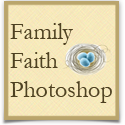
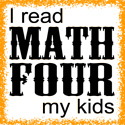










































2 comments:
At the bottom of the page: http://www.aharef.info/static/htmlgraph/?url=http%3A%2F%2Fboazandruth.blogspot.com%2F it gives a "index"
What do the colors mean?
blue: for links (the A tag)
red: for tables (TABLE, TR and TD tags)
green: for the DIV tag
violet: for images (the IMG tag)
yellow: for forms (FORM, INPUT, TEXTAREA, SELECT and OPTION tags)
orange: for linebreaks and blockquotes (BR, P, and BLOCKQUOTE tags)
black: the HTML tag, the root node
gray: all other tags
Thanks My Boaz's Ruth. I must have not had my browser open all the way (minimized), so I missed that. I had a lot of grey, but no red.
Post a Comment